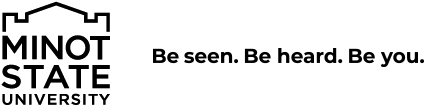Templates
A variety of templates are currently available for use with MSU websites. Some are available for general use and others by request only.
- General Use Templates - can be used as needed and are available under the "(+) Add Content" menu. Some sites may be lacking theses templates, if so they can be added by request for ongoing use.
- Request Only Templates - these are templates for specific purposes and aren't intended for normal use at the site level. Examples would be a landing page with slideshow, a directory page that populates based on faculty/staff listings, etc.
If a General Use Template is missing from your website or you are interested in a Request Only Template pleas contact the webmaster (6-4442, webmaster@minotstateu.edu).
General Use Templates
Except for the "faculty Staff Page" template all general use templates allow for the use of template optional extras.
- Page - Full - the most basic template available. It offers a single editable content region. (Sample - see current page)
- Page - Split - this page has four editable regions. With this template you can build a layout with 2 side-by-side columns. The columns can be toggled to a 1:1 or 2:1 ratio. A full width header and footer are also included, but only render if populated. Responsively, for small screens the columns will rendered one after the other vertically. (sample)
- Faculty Staff Page - this template comes pre-wired with fillable fields that render when populated. A large editable region is also for any personal or department additions. (sample)
- Accordion Tabs - this template allows you to create blocks of content tied to specific headers. The arrangement can be toggled between an accordion layout or tabbed layout. Accordions are good for lengthy pages of content blocks, while tabs were better when there are only a few with short headers. An optional header a footer are also available and will render if populated.
(accordion sample) (tabs sample)
- Gallery - A page built to handle a collection of photos and videos. Photos used for the gallery should be kept under 1000 x 1000 pixels. Videos will requires thumbnails of identical height/width ratios. The suggested width is 250 pixels. (gallery sample)
Request Only Templates
Some template optional extras will be unavailable as other elements may take their places. For example a full width slideshow will takes the place of the full width header image for the "Large Slider" template.
- Large Slider - this template can be used as a landing page for sites that favor a more visual presentation and offers slides that use the full width of the page. The slide can be displayed as images only or images with caption & link. The slides must all be cut to the exact same size (1,436 × 564 pixels recommended). Aside from the slideshow, the rest of the template utilizes the "Page - Split" regions with only populated regions rendering. (sample)
- Small Slider - this template can be used as a landing page for sites that favor a balance of text and imagery. It offers smaller slides that use the space normally reserved for the "Impact Image" block. The slide can be displayed as images only or images with caption & link. Image width should be 400 pixels. The height is not set but the ratio should be the same across all slides. (sample)
- Faculty Staff Index - This template can be configured to automatically build and index of individual faculty staff pages. Multiple categories can be utilized and individual can even be pulled in from other cascade websites if tagged properly. An optional header and footer region is also available. (sample)